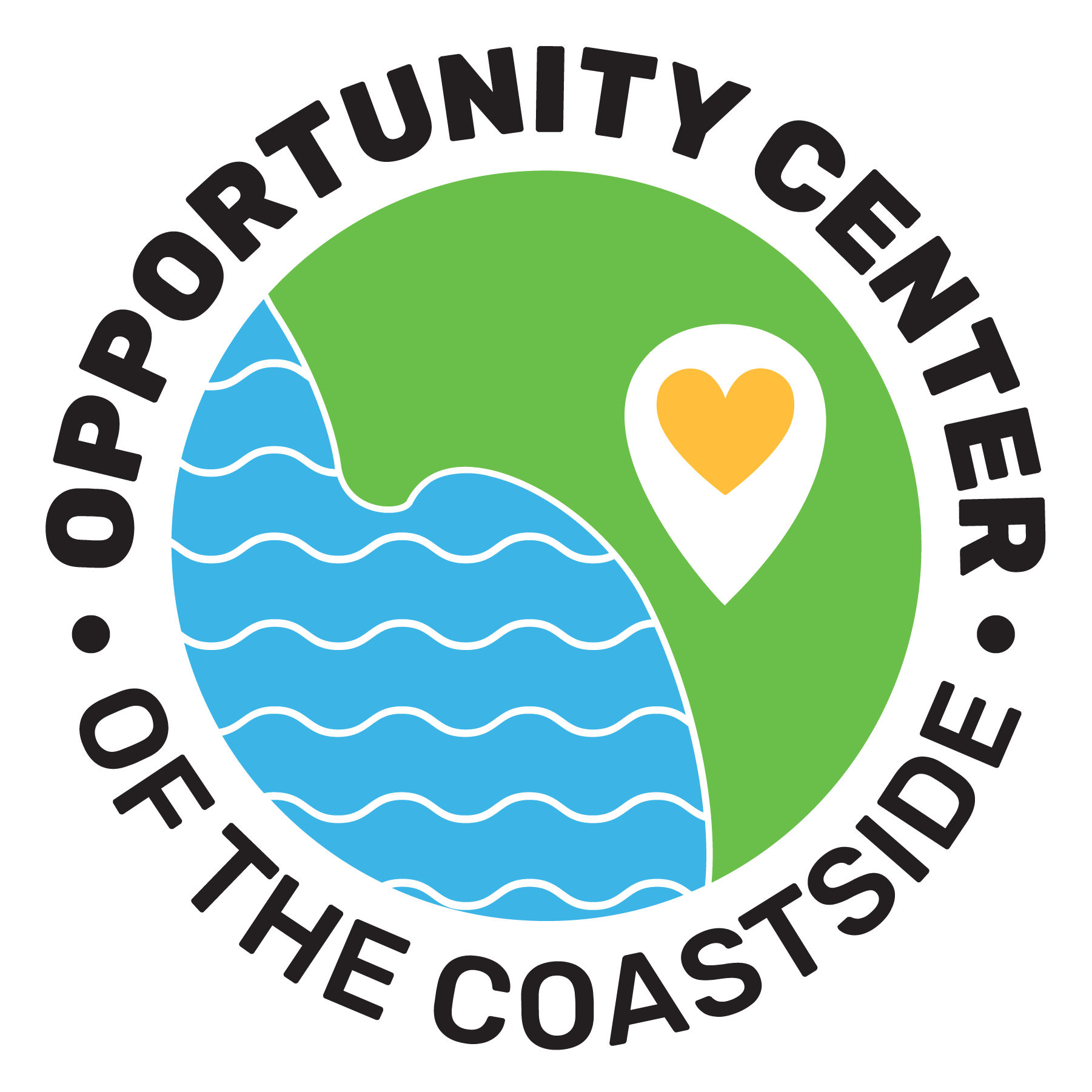|
Getting your Trinity Audio player ready...
|
Beginning October 3, 2023, the Limited Access Code feature to access CDTFA online services will end. You must create a username and password to access our online services to file and pay your returns. We recommend you do this prior to October 3, 2023.
Please visit our Limited Access Code Removal webpage for additional information.
How do I create a username and password?
- Select Login on our home page, and it will take you to our Online Services page. Select Sign Up Now to create your username and password. Business owners will receive instant file and pay access.
How do I grant my third-party delegate access?
- If your third-party delegate does not have a logon, they will need to create one by selecting Sign Up Now and following the prompts for third-party delegate.
- If your third-party delegate has a logon and needs access to your account(s), they will need the corresponding security code(s) for each account. For the third-party delegate to gain access to your account(s), you can provide the security code(s) from a recently mailed security code letter, or they can log on and select the Request Access to an Account link under the I Want To section. A security code letter will be mailed to the business address on file. Please provide the security code(s) to your third-party delegate to complete the Request Access to an Account process. If access is needed to multiple accounts, your third-party delegate will need to complete this process for each account.
If you or your third-party delegate needs the security code(s) immediately, or if you have any questions, you may call our Customer Service Center at 1‑800‑400‑7115 (CRS:711) or visit one of our local offices. Customer service representatives are available Monday through Friday from 7:30 a.m. to 5:00 p.m. (Pacific time), except state holidays.